使用4 行 Pyhon 代码扩展 Scratch
文章目录
使用 CodeLab Adapter 可以轻松扩展 Scratch 的能力,甚至只需要 4 行 Python 代码。
- 运行 CodeLab Adapter
- 打开 CodeLab 创作平台
让我们使用 4 行 Python 代码来扩展 Scratch 的能力, 做一个反转字符串的例子: 将来自 Scratch 的字符串反转后返回
|
|
运行以上代码(如果你是新手,推荐使用Mu editor上运行)(依赖见文末)。如果使用 CodeLab Adapter 内置的JupyrtLab编程,则所有依赖都已经就绪.
现在我们可以在 CodeLab 创作平台中与之交互。
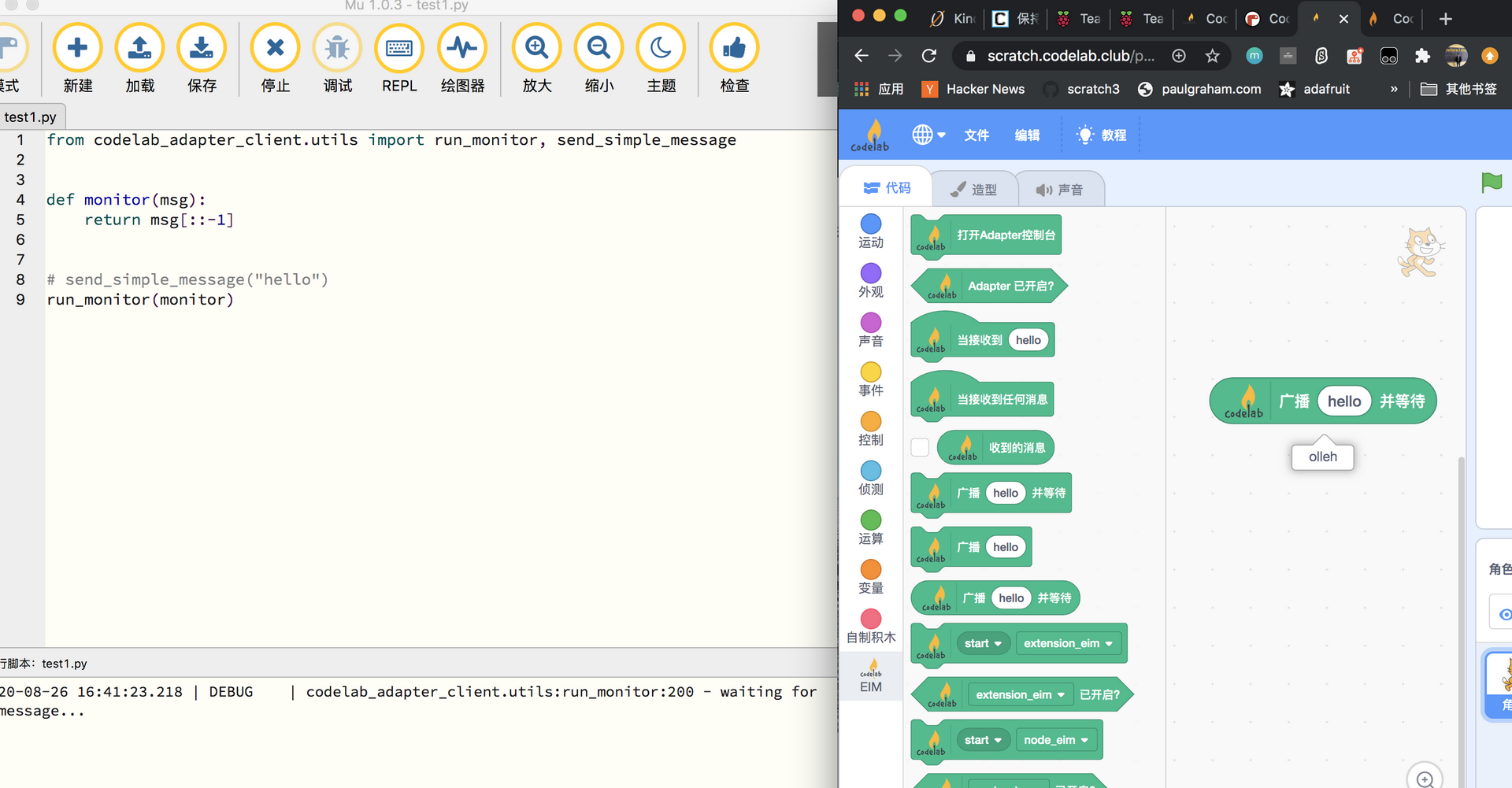
主动发送消息
前边例子展示了,使用 Python 代码扩展 Scratch 的能力,你可以使用任何第三方库!
前头的例子是一种服务模式, 响应 Scratch 过来的消息。
另有一种模式也很常见: 主动发送信息。
可以使用 send_simple_message 做到这点:
|
|
以上代码每隔 5 秒钟给 Scratch 发送一条信息:
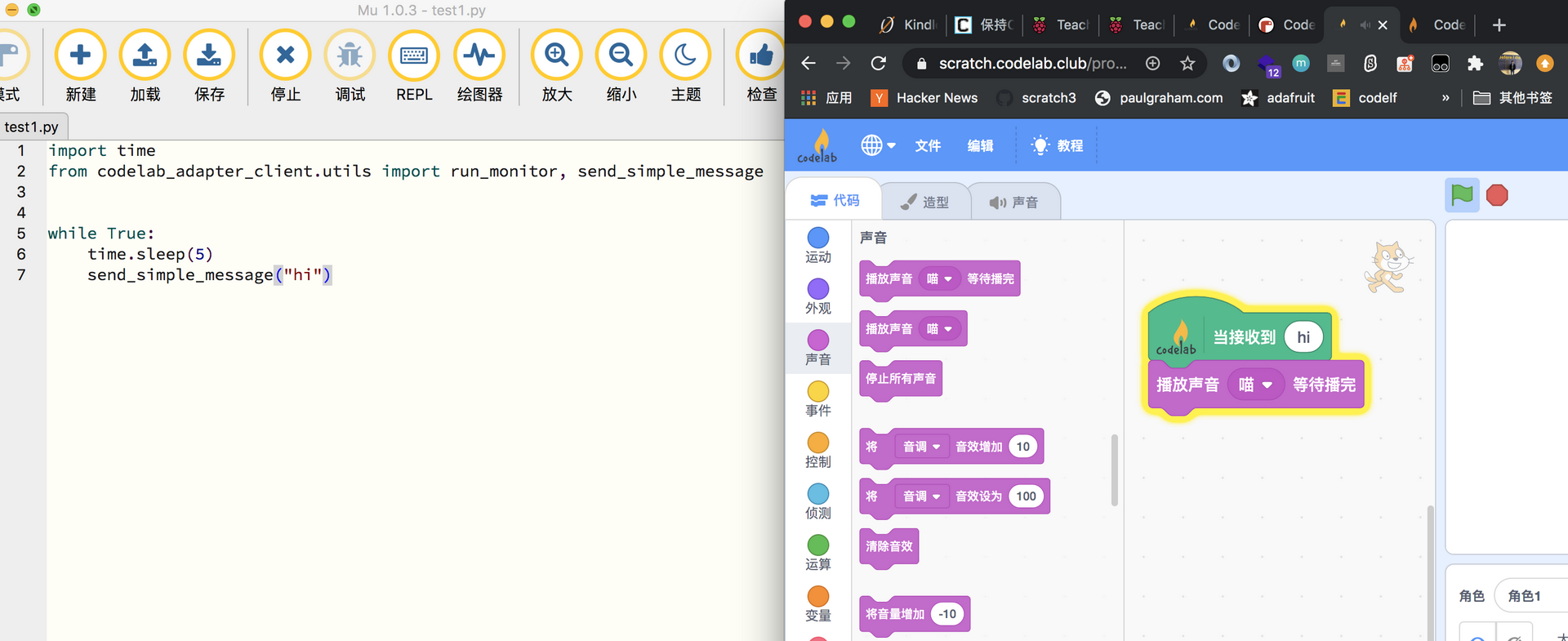
稍加调整可以做一个番茄钟报时器。主意这是主动通知。
提醒
mu的最新版本(1.1.0) 已经支持安装第三方库
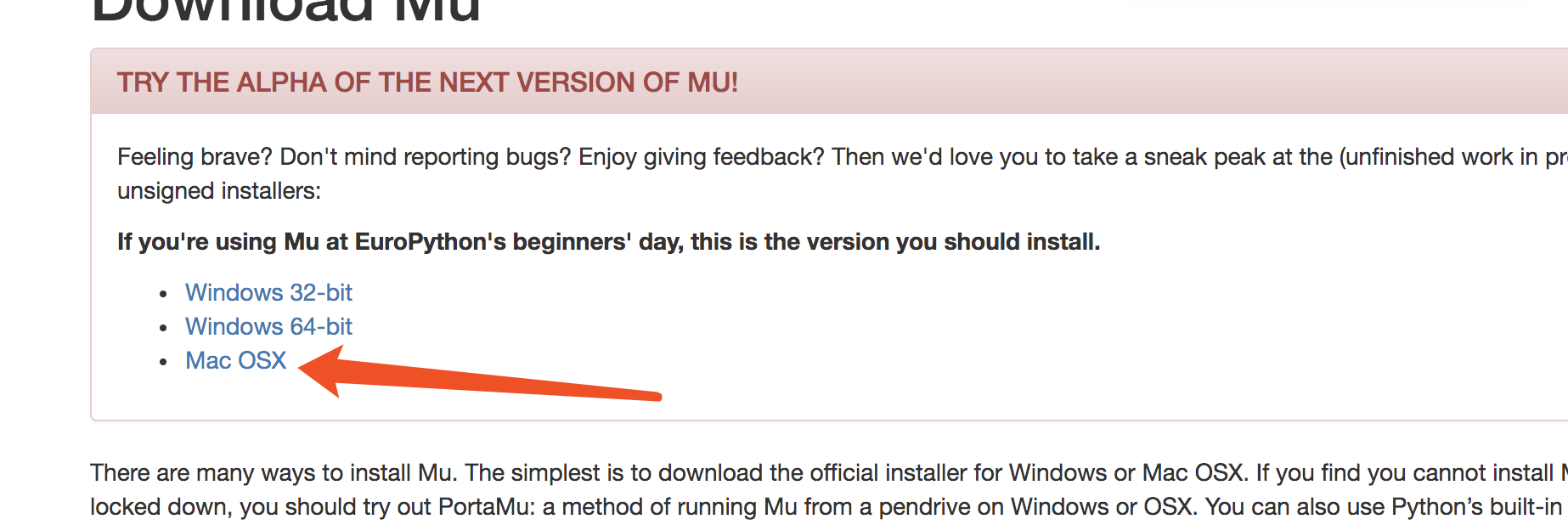
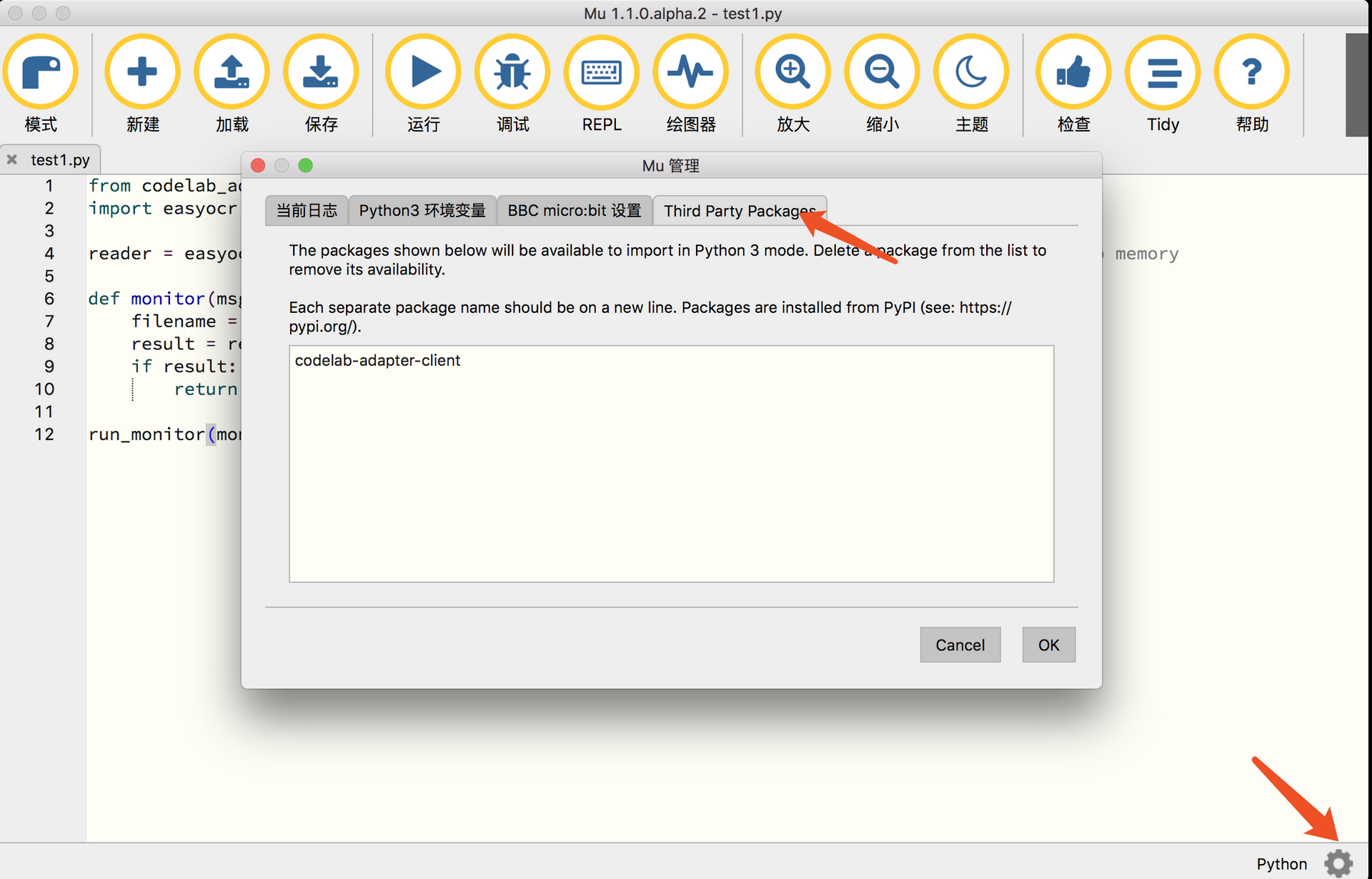
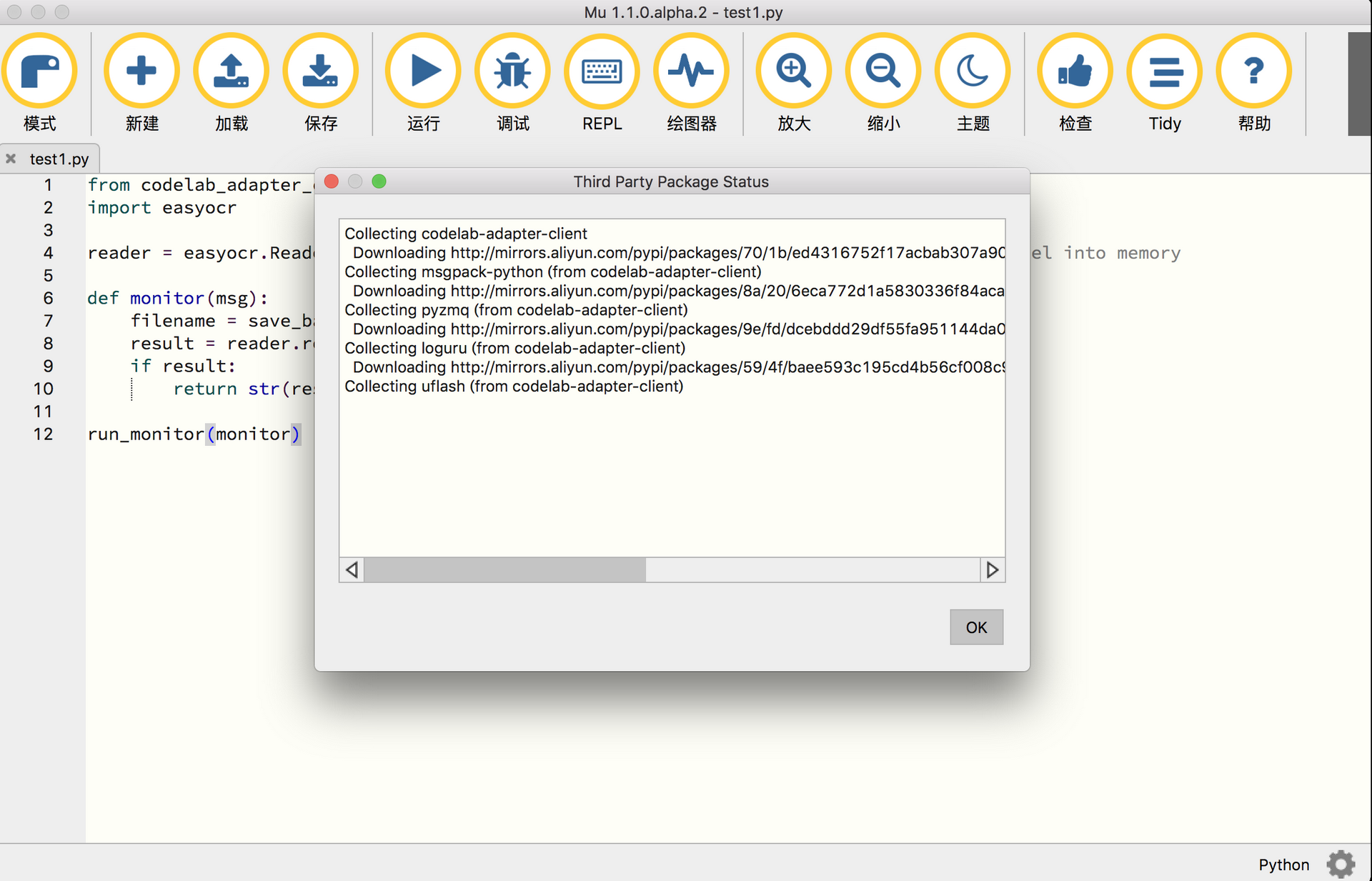
如果你遇到pip 的ssl问题,可以将 ~/.pip/pip.conf修改为:
|
|
文章作者 种瓜
上次更新 2020-08-26